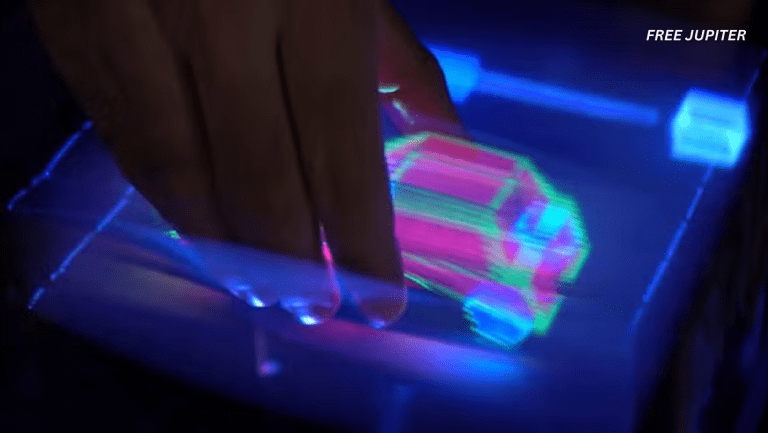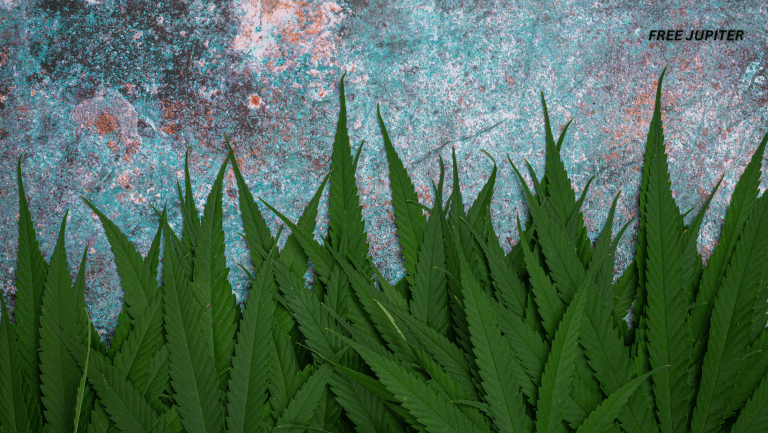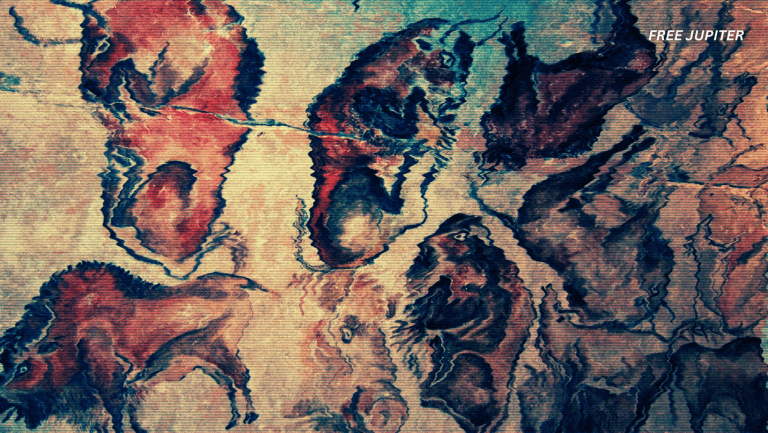In today’s world, smartphones have become far more than just a communication tool. They serve as personal diaries, navigation devices, health trackers, shopping assistants, and entertainment hubs — all in one. Because of this, they hold a treasure trove of personal details, and for that very reason, they have become targets for those who want to snoop, steal, or spy.
While many tech companies promise strong data security and airtight privacy policies, concerns still linger. It isn’t always about the company collecting data. Sometimes, the very device in one’s hand could be used against them — by someone closer, someone with malicious intentions.
Fortunately, a few telltale signs can point to a phone being tracked or monitored. If these are spotted early, action can be taken to limit damage or exposure. Here’s how to tell if your phone might be compromised — and more importantly, what can be done about it.
1. Mysterious Apps You Don’t Recall Installing
It’s not uncommon to find an app or two that’s been forgotten over time. However, if a completely unfamiliar app suddenly appears on your screen, especially one that wasn’t intentionally downloaded, it could be a red flag.
Often, tracking or spying tools are disguised as innocent-looking utilities — like weather widgets, calendar apps, or system tools. They may even appear as parental control apps or file managers. On Android, these can be somewhat hidden within app folders, while iPhones require checking the App Library. This can be accessed by swiping right through all the Home Screens and scrolling to find unlisted apps.
If an app doesn’t feel familiar, it’s worth researching what it does — or removing it altogether.
Read more: Scientists Have Discovered New Cannabis Compound That May Replace Opioids
2. Battery Life Is Taking a Hit
All smartphone batteries degrade over time, and background apps can certainly contribute to quicker drains. But a sudden drop in battery performance should be cause for concern.
Spyware applications tend to remain active in the background, quietly collecting data, logging keystrokes, accessing location information, and even turning on the microphone or camera without notice. All of this activity consumes power — often noticeably.
If a device is heating up more than usual, or shutting down unexpectedly, it might be working overtime behind the scenes. This is especially alarming if the behavior begins without any recent software updates or changes in app usage.
3. Strange Dots on the Screen? Pay Attention
Modern smartphones now feature privacy indicators to help users identify when sensitive functions are being used.
On both iPhones and newer Android devices, a small green or orange dot will appear in the corner of the screen when the microphone or camera is active. This is a security feature introduced to make users more aware of when they’re being listened to or watched.
If these indicators are seen even when no such app is open (like video calls or audio recording tools), it’s likely that something is accessing these features without permission. In such cases, navigating to Settings > Privacy > Microphone or Camera permissions will allow users to manually disable access for suspicious apps.
4. Background Noises That Shouldn’t Be There
Calls that come with static, clicking sounds, or high-pitched hums may not always be a poor connection. In fact, these audio disturbances could suggest that a call is being intercepted or that surveillance software is attempting to record in real time.
These strange noises might also occur even when a call isn’t being made. While occasional beeps or audio glitches can occur normally, patterns or consistent interference are signs that shouldn’t be dismissed. This could indicate audio monitoring software trying to capture ambient sounds.
Read more: Scientists Have Pinpointed The Age When Your Brain Declines The Fastes
5. The Phone Won’t Shut Down Easily
While a sluggish shutdown may be linked to an aging device or overloaded storage, it can also be a signal of something more sinister.
Spyware tools sometimes prevent a phone from turning off completely so they can continue operating in the background. In a famous revelation from 2014, whistleblower Edward Snowden disclosed that NSA programs could keep phones “virtually alive” even when powered off — allowing for covert surveillance.
Though most users won’t be targeted by such sophisticated measures, this insight serves as a reminder of what’s technically possible. A phone that resists turning off or reboots itself frequently should be treated with suspicion.
6. Data Usage That Doesn’t Add Up
Most spyware apps need to send collected information somewhere — and that usually means uploading it over mobile data or Wi-Fi. Even if a user has an unlimited data plan, monitoring data usage can still reveal inconsistencies.
For example, if data usage spikes during idle times or if unknown apps are using large amounts of data in the background, it might be spyware at work.
On iPhone, this can be checked via Settings > Cellular > Cellular Data Usage. On Android, visit Settings > Network & Internet > Mobile Network > App Data Usage. Unusually high data consumption by unknown or rarely-used apps should raise concerns.
7. Blurry Screenshots May Be a Clue
While not the most obvious indicator, some users have reported that screenshots start looking distorted, blurry, or unusually compressed after spyware is installed.
This can sometimes be linked to keyloggers — a form of malware that records keystrokes — which can interfere with other screen-recording or image functions.
If screenshots look strange, or the resolution appears lower than usual, it may be worth checking whether any screen-recording or screenshot-capturing apps are installed — particularly if you never downloaded one yourself.
Read more: Holding in Your Sneezes Can Do Some Serious Damage To Your Body
8. Suspicious or Nonsensical Text Messages
Unusual text messages filled with random characters, symbols, or seemingly nonsensical strings can be another sign of a tracking attempt.
Sometimes, spyware tools communicate with their operators via coded messages. These texts may arrive as part of remote commands being issued to the spyware app — or may simply be glitches in that communication.
Additionally, messages may be sent from your phone without your knowledge, so it’s also a good idea to check your “Sent” messages for anything unfamiliar.
What Can Be Done If Spyware Is Suspected?
If any of the above signs are noticed, immediate steps can be taken — but care must be used.
Removing spyware directly may alert the individual who installed it, especially if the app is linked to remote monitoring. In certain situations, such as domestic abuse, it is strongly advised to contact support organizations before taking action. Groups such as Action Fraud (UK), or domestic violence hotlines in other regions, can offer discreet help and guide users on how to safely remove spyware while preserving evidence.